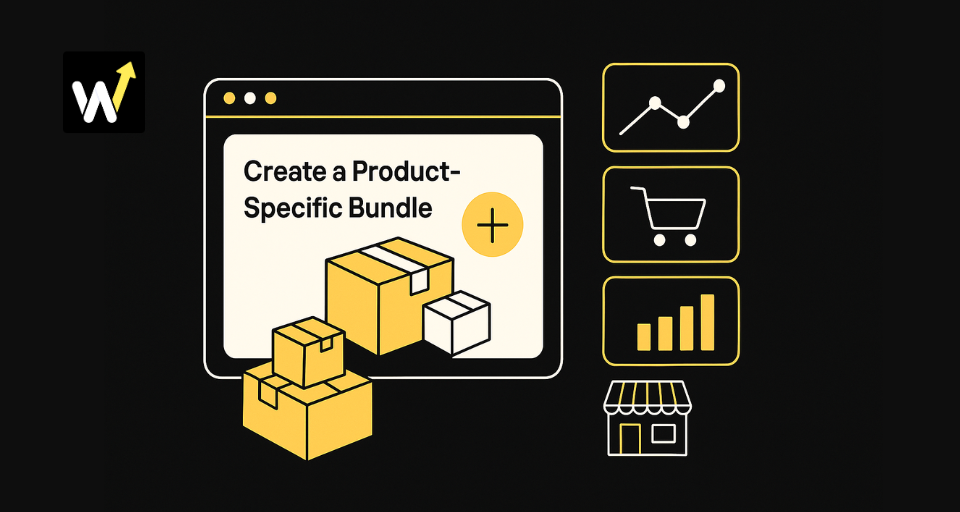When running a Shopify store, one of the best ways to boost sales is by offering product bundles. Bundle apps make it easy to group related items, create “buy more, save more” offers, or suggest add-ons to increase average order value.
But here’s the catch: not every bundle app works well with other Shopify apps you already use. Imagine setting up the perfect bundle deal, only to find out it breaks your discount codes, conflicts with your theme, or doesn’t show up at checkout. That’s frustrating—and it can hurt sales.
So, how do you know if your bundle app will play nicely with the rest of your Shopify setup? Let’s break it down.
Why App Compatibility Matters in Shopify?
Shopify’s App Store has thousands of apps, and many store owners use multiple ones at the same time—email tools, upsell apps, loyalty programs, page builders, and more. Each app makes changes to your store in some way, whether it’s altering the storefront, adding scripts, or applying discounts.
When two apps try to change the same part of your store, conflicts can happen. For bundle apps, this is especially important because they usually:
- Adjust pricing or apply discounts.
- Change how products appear in the cart.
- Add custom scripts to display bundle offers.
If these don’t align with your theme or other apps (like discount apps, subscriptions, or checkout extensions), you may face issues such as:
- Bundles not applying correctly.
- Discounts stacking up incorrectly.
- Products not showing in the cart or checkout.
- Store pages loading slowly due to overlapping scripts.
Compatibility isn’t just a technical detail—it directly impacts the customer experience and your conversion rates.
Common Compatibility Challenges with Bundle Apps
Let’s look at some of the most common issues store owners face when installing bundle apps alongside other tools:
1. Discounts and Promotions Overlap
Many bundle apps create automatic discounts, but what happens if you also run a storewide sale or use Shopify’s native discount codes? Conflicts may cause:
- Discounts not applying at all.
- Double discounts being applied (cutting into profits).
- Customers being confused by the final price.
👉 Tip: Always test how your bundle app behaves with your existing discounts. Try combining a bundle offer with a discount code to see if the final price makes sense.
Related reading: Maximising Profits with Volume Discounts
2. Subscription Apps
If you sell subscriptions (for example, with Recharge or Bold Subscriptions), compatibility is key. Some bundle apps don’t work well with recurring billing. A bundle might add products correctly in the first purchase but fail to renew them in future subscription cycles.
👉 Tip: If you sell subscriptions, choose a bundle app that specifically mentions support for subscription apps. Many developers list compatible tools in their app descriptions.
3. Checkout Customization
The checkout page is the most sensitive part of any Shopify store. Since Shopify limits how much customization can be done here, bundle apps sometimes struggle to display correctly or pass data smoothly to checkout. This can result in:
- Bundled items showing as separate products.
- Incorrect pricing or missing discounts.
- Upsell pop-ups not working.
👉 Tip: Test your checkout flow on both desktop and mobile after installing a bundle app. Go through the entire purchase as a customer would.
4. Page Builders and Theme Conflicts
If you use page builders like PageFly or GemPages, or a heavily customized theme, your bundle widgets may not display correctly. Sometimes the “Add to Cart” button doesn’t function as expected, or the bundle widget looks broken on mobile.
👉 Tip: Ask the app developer if their widget is responsive and theme-compatible. Most good apps offer free installation support to fix display issues.
How to Ensure Your Bundle App Works Smoothly?
Now that you know the common issues, here’s how to avoid them:
1. Check Compatibility Before Installing
Before you hit the “Install” button, check the app’s page on Shopify. Look for:
- A list of compatible apps (especially if you use subscriptions or discount apps).
- Notes about limitations (e.g., “does not support Shopify Scripts” or “not compatible with draft orders”).
- Reviews from other users mentioning compatibility.
2. Use a Staging Environment
If possible, test new apps in a duplicate theme or a staging environment. This way, you can see how the bundle app interacts with your store before going live.
3. Communicate with Developers
Most Shopify app developers offer live chat or email support. Don’t hesitate to ask:
- “Does your app work with [X subscription app]?”
- “Will this integrate with Shopify’s native discount system?”
- “Can you help set up the widget on my theme?”
Good developers will give you clear answers and may even help customize the integration.
Also read: How to Easily Customize Wizio Bundle according to your Brand Theme?
4. Keep Your Tech Stack Lean
More apps don’t always mean better. Each app adds extra scripts and increases the chance of conflict. If your bundle app can handle upsells, cross-sells, and volume discounts, you might not need three separate apps. Consolidating reduces compatibility headaches.
5. Test Like a Customer
After installing, go through the full process as if you were a shopper:
- Add bundles to cart.
- Apply discount codes.
- Checkout on both desktop and mobile.
- Check order confirmation emails.
Catching issues early prevents frustrated customers later.
Role of Wizio Bundle App
To effectively implement these product bundling strategies on your Shopify store, you need a reliable and user-friendly app like Wizio Bundle: Quantity Breaks. This all-in-one app offers a range of features to make creating and managing bundles easy and effective.
Conclusion
Bundle apps can be powerful tools for boosting Shopify sales—but only if they work smoothly with the rest of your apps. Compatibility matters because every part of your tech stack is connected, from discounts to checkout to subscriptions.
Before installing a bundle app, check compatibility, test thoroughly, and communicate with developers. A little extra care upfront can save you from headaches later and ensure your bundles actually increase sales instead of creating confusion.
In short: don’t just ask “Which is the best bundle app?”—ask “Which bundle app works best with my store setup?” That’s the real key to Shopify success.
Frequently Asked Questions
1. How do I know if a bundle app is compatible with my store?
Check the app’s Shopify page for listed integrations, read usr reviews, and confirm with the developer before installing.
2. Can bundle apps work with subscription apps?
Yes, but not all do. Choose a bundle app that clearly states compatibility with subscription tools like Recharge or Bold.
3. Why do bundle discounts sometimes clash with other discounts?
Because both apps may apply pricing rules at the same time, leading to double discounts or errors. Always test before going live.
4. What’s the best way to test a bundle app?
Run a full order test—add a bundle, apply discount codes, and complete checkout on both desktop and mobile.
5. Do I need multiple apps for upsells, cross-sells, and bundles?
Not necessarily. Many bundle apps handle all three, which reduces conflicts and keeps your store simpler.