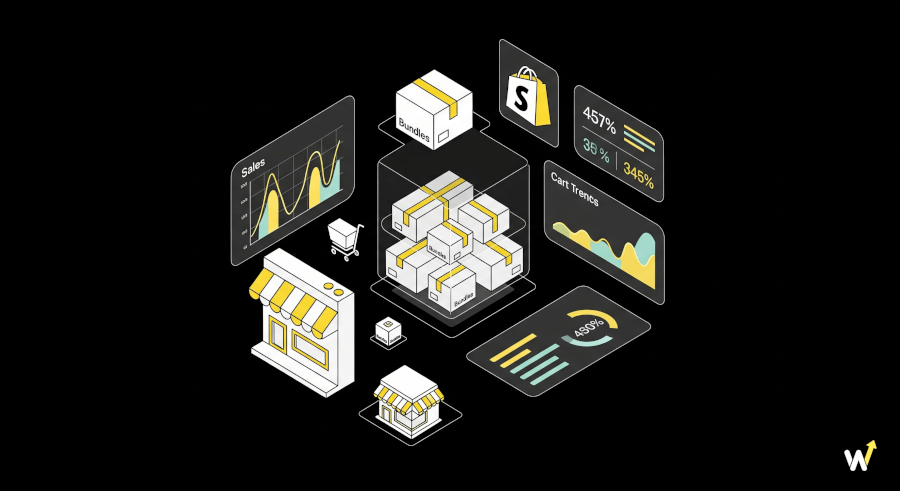Shopify has revolutionized the way businesses sell online, providing a user-friendly platform that caters to all types of e-commerce needs. For store owners, one of the key strategies to increase revenue and customer loyalty is through implementing quantity breaks, especially for the wholesale segment. In this comprehensive guide, we will delve into all aspects of setting up quantity breaks for wholesale on Shopify, from understanding the concept to implementing the strategy with the Wizio Bundle: Quantity Breaks App.
Understanding Quantity Breaks and Wholesale Pricing
Quantity breaks, also known as volume discounts, refer to the strategy of offering lower prices or additional benefits when customers purchase larger quantities of a product. This approach not only encourages bulk purchases but also enhances customer satisfaction by providing more value for their money. In the context of wholesale pricing, quantity breaks are a fundamental tool to attract and retain B2B (business-to-business) customers, who often buy in bulk.
The Benefits of Implementing Quantity Breaks on Shopify
There are several compelling reasons for Shopify store owners to incorporate quantity breaks into their pricing strategy:
- Increased Average Order Value (AOV): By incentivizing customers to buy more, businesses can significantly boost their AOV, leading to higher revenue per transaction.
- Inventory Management: Encouraging bulk purchases can help businesses move excess inventory quickly, reducing storage costs and the risk of product obsolescence.
- Customer Loyalty: Providing discounts for bulk orders fosters a sense of loyalty among customers, who are more likely to return for future purchases.
- Competitive Pricing: Offering volume discounts can make your products more attractive compared to competitors, especially in the wholesale market.
The Complete Guide to Setting Up Quantity Breaks for Wholesale on Shopify
Setting up quantity breaks on Shopify can seem daunting, especially for store owners without coding knowledge. However, with the Wizio Bundle: Quantity Breaks App, the process is streamlined and user-friendly. Here's a step-by-step guide to getting started:
Step 1: Install the Wizio Bundle: Quantity Breaks App
The first step is to install the Wizio app from the Shopify App Store. This app offers a wide range of features beyond quantity breaks, such as Buy X, Get Y Free (BOGO) deals, Frequently Bought Together (FBT) bundles, and more. Its seamless integration with subscriptions makes it a versatile tool for any e-commerce business.
For a detailed overview of the app, you can visit the Wizio App.
Step 2: Configure Quantity Breaks for Your Products
Once the app is installed, you can easily set up quantity breaks for different products without any coding. The flexible options allow you to tailor the discounts based on your inventory needs and pricing strategy.
For more information on dynamic quantity pricing, you can refer to our guide on Maximize Your Revenue.
Step 3: Explore Additional Features
Aside from quantity breaks, the Wizio app offers a range of additional features to enhance the shopping experience and increase conversions. From post-purchase upsells to AI-driven product recommendations, you can easily implement these strategies to drive more sales.
For more on product bundling strategies, check out our hypothetical blog post on Product Bundling Strategies.
Real-World Examples of Successful Quantity Break Strategies
Implementing quantity breaks effectively can have a significant impact on your sales and customer satisfaction. Let's look at a few examples of businesses that have successfully used this strategy:
- Case Study 1: Clothing Brand X
By offering a 'Buy 3, Get 1 Free' deal on their t-shirts, Clothing Brand X saw a 32% increase in their AOV and a 20% higher repeat purchase rate. - Case Study 2: Supplement Company Y
Supplement Company Y implemented a 'Build a box' bundle, allowing customers to create their own custom bundle. This not only cleared slow-moving inventory but also increased their customer satisfaction and loyalty.
FAQs
How do I know if quantity breaks are right for my business?
Quantity breaks are a versatile strategy that can be beneficial for a wide range of businesses. If you sell products that are commonly purchased in bulk or want to increase your AOV, implementing quantity breaks can be a game-changing strategy.
Can I offer different discounts for different products?
Yes, the Wizio app allows you to set up flexible discounts for different products, giving you full control over your pricing strategy.
Do I need coding knowledge to set up quantity breaks?
No, the Wizio app offers a user-friendly setup with no coding required, making it accessible to all Shopify store owners.
How can I track the performance of my quantity break deals?
The app provides robust performance tracking and A/B testing capabilities, allowing you to optimize your strategies for maximum effectiveness.
Can I integrate quantity breaks with subscriptions?
Absolutely, the app seamlessly integrates with subscriptions, making it easy to offer discounted pricing for recurring orders.
Conclusion
Implementing quantity breaks for wholesale on Shopify is a powerful strategy to increase sales, AOV, and customer loyalty. With the Wizio Bundle: Quantity Breaks App, setting up these deals is not only easy but also highly effective. Take advantage of the app's comprehensive features to create a winning pricing strategy for your e-commerce store.