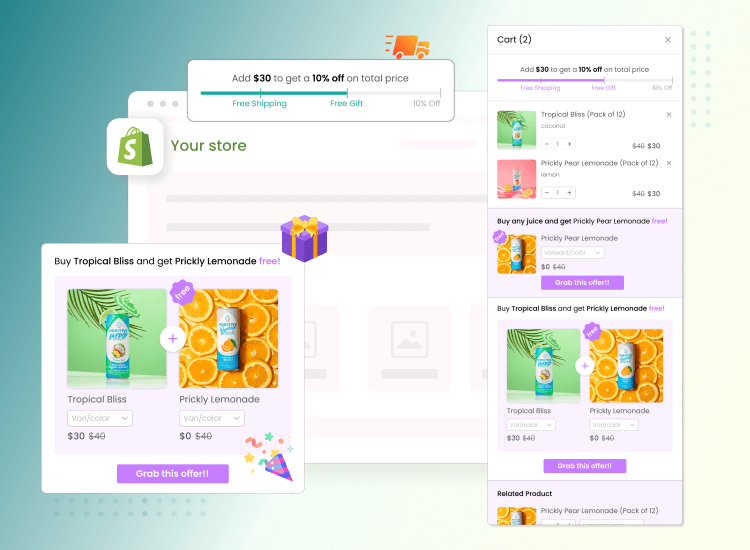The Challenge of Excess Inventory on Shopify - As a Shopify store owner, managing inventory levels is a critical aspect of your business. However, at times, you may find yourself with excess stock that needs to be cleared efficiently to avoid tying up capital and space. This surplus inventory can result from various factors, such as overestimating demand, changing consumer preferences, or seasonal fluctuations. In such situations, implementing a well-thought-out strategy is crucial to not only free up storage but also boost your store's revenue and customer satisfaction.
Using Quantity Breaks to Clear Excess Inventory
One effective approach to moving surplus stock is by offering quantity breaks and volume discounts to incentivize larger purchases. This strategy not only encourages customers to buy more but also enhances the perceived value of the deal, leading to increased Average Order Value (AOV) and improved inventory turnover. To successfully implement this tactic on your Shopify store, you need a user-friendly and feature-rich app that streamlines the setup process and offers flexibility in discount structures. The Wizio Bundle: Quantity Breaks app is designed to meet these requirements, making it an ideal solution for Shopify merchants looking to optimize their inventory management and sales strategies.
Key Features of Wizio Bundle: Quantity Breaks App
- User-Friendly Setup: With no coding required, setting up quantity breaks and volume discounts is effortless, saving you time and resources.
- Flexible Discount Options: Tailor your offers to different products and customer segments, ensuring maximum relevance and appeal.
- BOGO Deals: Implement Buy X, Get Y Free promotions to drive sales and clear excess stock effectively.
- Complete The Bundle Upsell: Encourage customers to add more items with post-purchase upsells, further boosting your AOV.
- AI-Powered Recommendations: Leverage AI to suggest frequently bought together (FBT) bundles, enhancing the shopping experience and sales potential.
- Comprehensive Cart Drawer: Enhance your cart page with features like a progress bar, free shipping threshold, and gift wrap options for a seamless checkout experience.
- Build-A-Box: Let customers create their bundles, fostering a sense of customization and increasing their satisfaction.
- Subscription Integration: Seamlessly combine quantity breaks with subscription offerings for recurring revenue and enhanced customer loyalty.
- Performance Tracking: Measure the effectiveness of your strategies and conduct A/B tests to optimize your offers for better results.
Implementing Quantity Breaks: A Step-by-Step Guide
To get started with offering quantity breaks on your Shopify store, follow these simple steps:
- Install the Wizio Bundle: Quantity Breaks app from the Shopify App Store.
- Set up your first discount rule, specifying the eligible products and the discount structure.
- Explore additional features like BOGO deals, post-purchase upsells, and subscription integration to maximize your sales potential.
- Monitor the performance of your offers through the app's built-in analytics and make data-driven adjustments as needed.
Success Stories: Real Results with Quantity Breaks
Many Shopify merchants have seen significant improvements in their sales and inventory management by implementing quantity breaks strategies. For example, Store X witnessed a 35% increase in AOV and a 50% reduction in excess inventory within the first month of using the Wizio app. These results highlight the tangible benefits of this approach for e-commerce businesses of all sizes.
FAQs
Q: Can I set up different discount rules for different products?
A: Yes, the Wizio app allows you to create flexible discount structures based on your product categories, variants, or collections, giving you full control over your promotional strategies.
Q: Is the app compatible with subscription products?
A: Absolutely! The app seamlessly integrates with Shopify's subscription offerings, enabling you to combine quantity breaks with recurring purchases for a steady revenue stream.
Q: How can I track the performance of my quantity breaks?
A: The app provides detailed analytics and A/B testing capabilities, allowing you to measure the impact of your discounts on sales, AOV, and inventory turnover.
Q: Will implementing quantity breaks affect my profit margins?
A: When used strategically, quantity breaks can actually increase your overall profitability by moving slow-moving inventory, boosting your AOV, and enhancing customer loyalty.
Q: Can I offer Buy One, Get One Free (BOGO) deals with this app?
A: Yes, the app fully supports BOGO promotions, making it easy to set up and manage these popular sales tactics.
For more information, check out the Wizio Blog on choosing the best solution for your Shopify store.
Summary
Clearing excess inventory and maximizing your revenue on Shopify requires a strategic approach and the right tools. The Wizio Bundle: Quantity Breaks app offers a comprehensive solution with its flexible discount options, performance tracking features, and seamless integration with subscriptions. By implementing quantity breaks and volume discounts, you can not only move surplus stock efficiently but also enhance your store's profitability and customer satisfaction. Get started today and unlock the full potential of your e-commerce business.