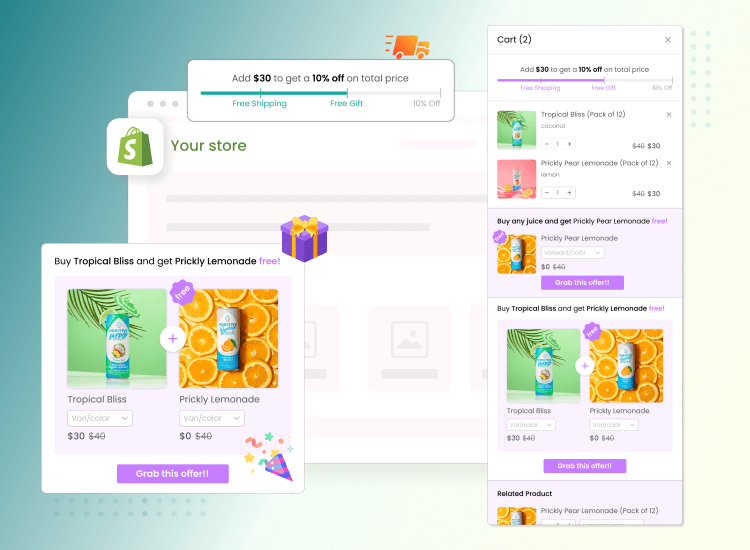In the world of e-commerce, getting someone to visit your store is just the beginning. The real win? Getting them to spend more before they check out. That’s where smart upselling strategies come in—and Shopify’s ‘Complete the Bundle’ feature is one of the most effective tools to do just that.
This blog will help you understand what the ‘Complete the Bundle’ feature is, how it works, and how to use it to grow your average order value without being pushy. We’ll walk you through practical steps, examples, and tips so you can start making the most of every sale.
What is the ‘Complete the Bundle’ Feature?
Shopify’s ‘Complete the Bundle’ feature is a clever upsell option designed to help merchants recommend additional products that go well with the ones a customer is already viewing or adding to their cart.
Instead of waiting for the customer to search for related items, the store suggests what else they could add to complete their purchase. This not only improves the customer experience but also encourages shoppers to buy more with just a few extra clicks.
Think of it like this:
If someone’s buying a camera, the store might suggest adding a memory card and camera case. Rather than bundling these into one fixed set, ‘Complete the Bundle’ lets customers choose if they want to include those extra items—giving them control while nudging them toward a larger order.
Why 'Complete the Bundle' Works?
This feature taps into several proven psychological and practical buying behaviors:
1. Convenience
People love convenience. If you show them what else they might need with their current purchase, they’re more likely to add it than go search for it themselves. It's a win-win—your customers feel cared for, and you make more sales.
2. Sense of Completeness
No one wants to get home and realize they’re missing an important piece. 'Complete the Bundle' prevents that by suggesting what they might forget, increasing the perceived value of their overall purchase.
3. Boosted Average Order Value (AOV)
Every extra item added to the cart means more revenue per customer. Multiply that by dozens or hundreds of orders a month, and the results can be impressive.
4. Personalized Experience
When done right, this feature feels less like a sales tactic and more like helpful advice. Customers appreciate thoughtful suggestions that make sense for their purchase.
Key Features of the Wizio Bundle: Quantity Breaks App
Implementing the 'Complete The Bundle' Upsell and other advanced sales strategies on your Shopify store may seem daunting, especially if you lack coding skills. However, with the Wizio Bundle: Quantity Breaks App, the process is incredibly user-friendly and seamless. Here are some of the key features that make this app a must-have for Shopify merchants:
- User-friendly setup with no coding needed
- Flexible quantity breaks and volume discounts for different products
- Buy X, Get Y Free (BOGO) deals
- Complete The Bundle Upsell
- Frequently Bought Together (FBT) bundles
- Cart drawer with AI recommendations
- Progress bar with free shipping & discounts
- Gift Wrap, Shipping Protection & more
- Build a box. Customer can build their own bundle
- Seamless integration with subscriptions
- Performance tracking and A/B testing capabilities
How to Set Up and Use ‘Complete the Bundle’ Effectively?
Getting the most out of this feature isn’t about throwing random products into suggestions. It’s about relevance, timing, and presentation.
Step 1: Pair Products That Make Sense Together
The most successful upsell suggestions are those that feel natural.
Examples:
A phone with a case, charger, and screen protector
A yoga mat with a water bottle and resistance bands
A notebook with pens and sticky notes
Don’t just guess what goes well—check your order data to see what customers frequently buy together. Shopify reports can give you great insights here.
Step 2: Make It Easy to Say Yes
When displaying the bundle suggestion, keep it clean and simple. Use images, short descriptions, and checkboxes so customers can easily add items without leaving the page.
Tip: Make sure pricing is clear and the add-to-cart action is smooth. Confusion leads to hesitation—and hesitation kills conversions.
Step 3: Use Language That Adds Value
How you phrase your upsell matters. Avoid sounding salesy. Instead, position the extra items as helpful additions.
Instead of:
"Add more items for just $25!"
Try:
"Make the most of your purchase with these essentials."
Keep the tone in line with your brand voice. Friendly, helpful, and straightforward works best.
Step 4: Test and Optimize
No upsell strategy is perfect from day one. Use A/B testing to try different combinations and layouts. Track your results—what’s getting added more often, which items are skipped, and where people drop off.
Over time, refine your bundles based on what works. You may find that certain product types respond better to this feature than others.
Maximizing Sales Performance with Wizio App
For Shopify merchants seeking a comprehensive sales optimization solution, the Wizio app goes beyond just upselling and bundling. Its advanced features, such as AI-powered product recommendations and subscription integration, enable you to create a personalized shopping experience that keeps customers coming back. Additionally, the app's performance tracking and A/B testing capabilities allow you to fine-tune your strategies for maximum effectiveness.
Bonus Tips to Make Your Upsell Strategy Even Smarter
- Feature seasonal bundles: Around holidays or big sale days, tailor your bundle suggestions to match gifting trends or seasonal needs.
- Reward bundle purchases: Offer a small discount or free shipping when customers add multiple items from the bundle.
- Highlight savings (if any): Even a small price benefit can motivate customers to complete the bundle.
- Monitor mobile experience: Ensure that the upsell suggestion is just as effective and visible on mobile devices, where many Shopify users shop.
Also read: How to Include Freebies in your Shopify Product Bundles?
Final Thoughts
Shopify’s ‘Complete the Bundle’ feature is more than just a sales tool—it’s a smart way to improve your customers’ shopping experience while increasing your store’s revenue.
By suggesting the right products at the right time, you make your store more helpful, your offers more relevant, and your checkout totals more satisfying.
Whether you’re a new Shopify seller or a seasoned pro, taking the time to implement thoughtful upsell strategies like this can deliver big results without feeling pushy or forced. Start small, keep it relevant, and let your data guide you.
FAQs
How can the Wizio app help me increase AOV?
The Wizio app offers features like flexible quantity breaks, volume discounts, and upsell strategies like 'Complete The Bundle,' all of which are proven to boost AOV by encouraging customers to purchase more.
Is the setup of the Wizio app complex?
No, the Wizio app is incredibly user-friendly and requires no coding. The setup process is designed to be seamless for Shopify store owners.
Can I track the performance of my upselling and bundling strategies?
Absolutely! The Wizio app comes with robust performance tracking and A/B testing capabilities, allowing you to measure the effectiveness of your sales strategies and make data-driven decisions.
Can I integrate subscriptions with my product bundles?
Yes, the Wizio app seamlessly integrates with subscriptions, offering you a comprehensive solution for creating subscription bundles that drive recurring revenue.
How does the 'Complete The Bundle' Upsell improve the shopping experience?
By suggesting additional products that complement their original choice, the 'Complete The Bundle' Upsell streamlines the shopping process for customers, making it easier for them to find everything they need in one go.
Does the Wizio app offer AI-powered product recommendations?
Yes, the Wizio app includes a cart drawer with AI recommendations, allowing you to offer personalized product suggestions to your customers based on their browsing and purchasing behavior.