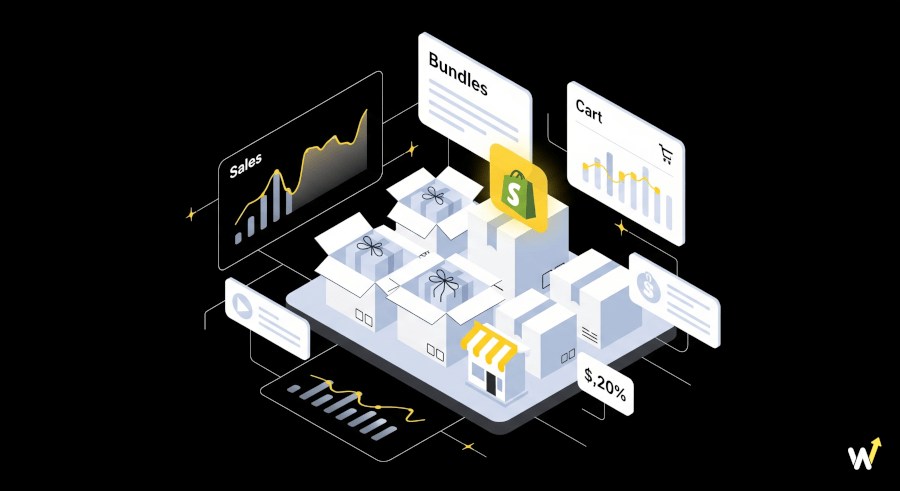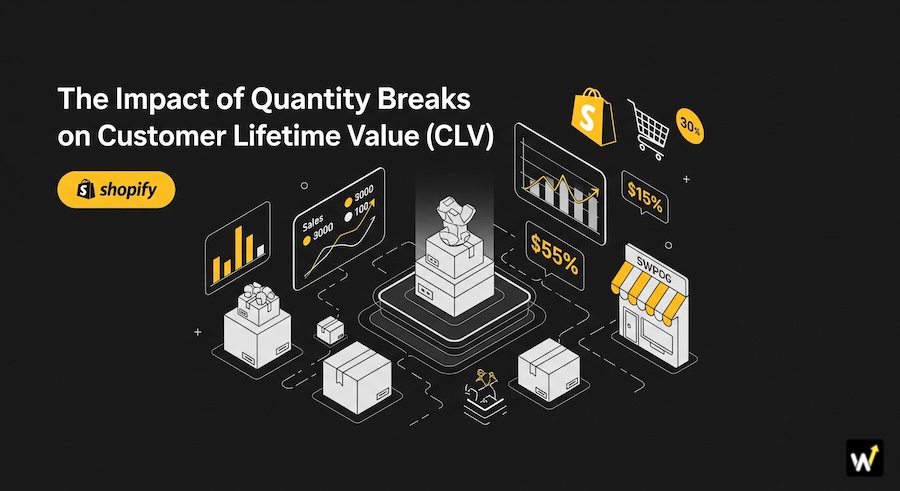As a savvy Shopify store owner, you understand the power of offering tailored bundles to your customers. This strategy not only enhances the shopping experience but also significantly boosts your average order value (AOV) and overall revenue. However, the process of building and managing these bundles can seem daunting without the right tools and knowledge.
In this detailed guide, we'll walk you through the art of building your own bundle on Shopify, providing a step-by-step approach that's easy to follow and implement. We'll also introduce you to the Wizio Bundle: Quantity Breaks app, a comprehensive solution designed to streamline the entire process and maximize your sales potential.
Why Build Your Own Bundle on Shopify?
Before diving into the 'how,' let's explore the 'why' behind creating custom bundles for your Shopify store. Research shows that bundle sales are not only more profitable than individual item sales but also increase customer loyalty and satisfaction.
For instance, a study by the University of Pennsylvania found that customers who bought bundled products were significantly happier with their purchase compared to those who bought individual items. This is because bundles offer a more comprehensive solution to their needs, often at a discounted price.
Moreover, bundles are an effective strategy to move slow-moving inventory, increase inventory turnover, and improve your store's cash flow. By packaging related or complementary products together, you can create a sense of value and urgency, further driving conversions.
The Step-by-Step Guide to Building Your Own Bundle
Let's now delve into the practical steps of setting up custom bundles on your Shopify store. From defining your bundle strategy to effectively promoting your offers, we'll cover it all.
Step 1: Define Your Bundle Strategy
The first step in creating successful bundles is understanding your target audience and their needs. What products are they likely to buy together? Are there any common pain points or desires that your bundles can address?
For example, if you run a skincare store, you might offer a 'Complete Acne-Fighting Kit' that includes a cleanser, toner, and moisturizer. This not only simplifies the shopping process for your customers but also showcases your expertise and product range.
Additionally, consider your pricing strategy. Are you aiming to increase your AOV, clear out old inventory, or attract price-sensitive customers? Tailoring your bundles to these goals will help you achieve the desired outcomes.
Step 2: Select the Right Products
Once you've defined your strategy, it's time to select the products that will go into your bundles. The key here is to ensure that the items are related or complementary, offering a cohesive and valuable package to your customers.
Using our skincare example, you might include a face mask and spot treatment in your acne-fighting bundle. This not only enhances the perceived value of the kit but also encourages customers to try more of your products.
Step 3: Set Up Your Bundles
Setting up custom bundles on Shopify has never been easier, thanks to the Wizio Bundle: Quantity Breaks app. This user-friendly tool requires no coding and allows you to create flexible quantity breaks, volume discounts, Buy X, Get Y Free (BOGO) deals, and more.
The app's 'Complete The Bundle Upsell' and 'Frequently Bought Together (FBT) bundles' features make it a one-stop solution for all your bundling needs. You can even offer a 'Build a Box' option, allowing customers to create their own personalized bundles.
Step 4: Promote Your Bundles
Effective promotion is key to the success of your bundles. Make sure to highlight your offers on your homepage, product pages, and checkout process. You can also use the app's AI recommendations and cart drawer to showcase relevant bundles to each customer, increasing the likelihood of a purchase.
For more tips on promoting your bundles, check out this article on Optimize Your Inventory Management with Shopify Quantity Breaks Strategy.
FAQs
1. How do I know if bundles are right for my store?
Bundle sales are beneficial for most retail and e-commerce businesses. If you have related or complementary products, bundling can be a great way to increase your AOV and move inventory more efficiently.
2. Can I offer subscriptions on bundled products?
Yes, the Wizio Bundle: Quantity Breaks app seamlessly integrates with subscriptions, allowing you to offer subscription bundles and further increase customer lifetime value (CLV).
3. How do I track the performance of my bundles?
The app comes with built-in performance tracking and A/B testing capabilities, enabling you to measure the effectiveness of your bundles and make data-driven decisions.
Ready to Start Bundling?
Now that you have a comprehensive understanding of the art of the 'Build Your Own Bundle' strategy on Shopify, it's time to put your knowledge into action. The Wizio Bundle: Quantity Breaks app offers a complete solution to all your bundling needs, from setup to optimization.
Feel free to explore the app on the Shopify App Store and take your store's revenue to new heights.