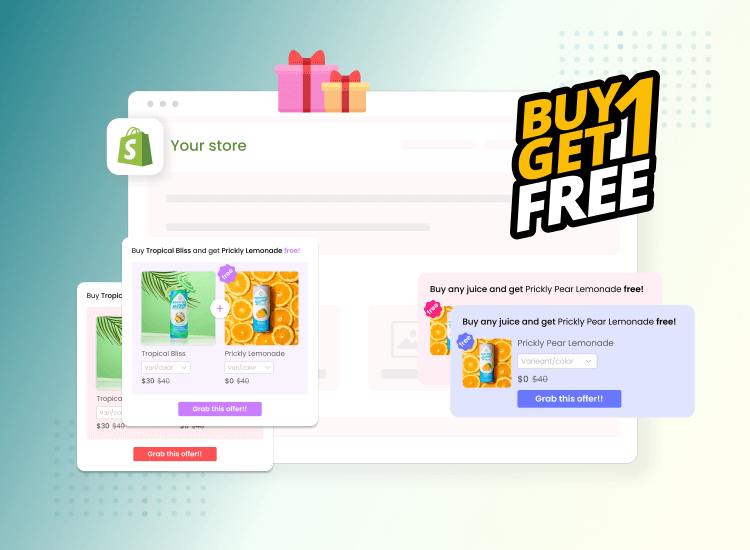As an eCommerce entrepreneur, you understand the importance of increasing your average order value (AOV) and maximizing your revenue. One powerful strategy to achieve these goals is by implementing product bundles for your digital products on your Shopify store. In this comprehensive guide, we will delve into the strategies and setup required to effectively offer bundles, along with the key features of the Wizio Bundle: Quantity Breaks app that can streamline this process for you.
Understanding the Value of Product Bundles
Product bundling is a marketing tactic that involves offering multiple products or services for sale as one combined product. This strategy not only enhances the customer shopping experience but also provides several benefits for your business:
- Increased AOV: By encouraging customers to purchase more items together, you can significantly boost your AOV.
- Improved Inventory Management: Bundling allows you to move slow-selling or excess inventory by pairing it with popular items.
- Enhanced Customer Satisfaction: Customers appreciate the convenience and potential cost savings of buying related items in a bundle.
- Streamlined Marketing and Promotion: Bundles offer a clear value proposition and can be effectively marketed as curated collections or complete solutions.
Strategies for Effectively Bundling Digital Products on Shopify
When it comes to digital products, such as ebooks, courses, or software, there are specific strategies you can employ to create compelling bundles:
- Curated Collections: Group related digital products, like a series of ebooks or courses on a similar topic, into a comprehensive bundle.
- Complete Solutions: Offer a bundle that includes everything a customer needs for a particular goal or project, such as a 'Start Your Online Business' package with guides, templates, and tools.
- Multiple Formats: Mix and match different types of digital products, such as combining an ebook with an audiobook version or offering a 'Learn and Apply' bundle with a course and downloadable worksheets.
It's essential to understand your target audience's needs and preferences to create bundles that provide genuine value and address their pain points.
The Wizio Bundle: Quantity Breaks App - Your All-in-One Solution
Implementing and managing product bundles, quantity breaks, and volume discounts can seem daunting, especially if you're not familiar with coding. The Wizio Bundle: Quantity Breaks app for Shopify is designed to make this process user-friendly and efficient, with no coding required.
Key features of the app include:
- Flexible Quantity Breaks and Volume Discounts: Easily set up discounts for purchasing multiple units of the same product or different products.
- Buy X, Get Y Free (BOGO) Deals: Encourage larger purchases with enticing BOGO offers on your digital products.
- Complete the Bundle Upsell: Increase your AOV by recommending complementary products or upselling to a higher-value bundle.
- Frequently Bought Together (FBT) Bundles: Use data-driven insights to offer popular product combinations as bundles. Read our blog about the Shopify Bundle Success with Frequently Bought Together.
- Seamless Subscription Integration: The app seamlessly integrates with subscriptions, allowing you to offer subscription box bundles for recurring revenue.
- Performance Tracking and A/B Testing: Measure the success of your bundles with detailed analytics and optimize your strategies through A/B testing.
Moreover, the app's AI-powered cart drawer can provide personalized recommendations, while the progress bar encourages customers to reach free shipping thresholds, enhancing their shopping experience.
Setting Up Your First Bundle
Let's walk through the simple steps to set up your first bundle using the Wizio app:
- Install the app from the Shopify App Store.
- Navigate to the app dashboard and select 'Create New Bundle'.
- Choose the products you want to include, set your discount rules, and customize the bundle offer.
- Preview how the bundle will appear on your product pages and make any adjustments.
- Save your bundle, and it will automatically go live on your store.
With the app's intuitive interface, you can start offering compelling bundles to your customers in no time.
FAQs
1. Can I offer different types of discounts within the same bundle?
Yes, the Wizio app allows you to mix and match discount types, such as percentage discounts, fixed amount discounts, and free products, to create attractive bundle offers.
2. How can I track the performance of my bundles?
The app provides detailed performance analytics, including the number of bundle purchases, the revenue generated, and the most popular bundle combinations. You can use this data to refine your strategies and optimize your offerings.
3. Can I offer a 'Build Your Own Bundle' option?
Absolutely. The 'Build a Box' feature of the app enables customers to create their own custom bundles by selecting products from a predefined list. This level of personalization can significantly enhance the shopping experience.
4. Will the app's AI recommendations work for my specific digital products?
The app's AI algorithms are designed to analyze customer behavior and suggest relevant products based on their browsing and purchase history. This functionality can be highly effective for digital products, especially when recommending related or complementary items.
5. Can I offer subscription bundles with different delivery frequencies?
Yes, the app supports flexible subscription options, allowing you to offer different delivery frequencies for your subscription box bundles. This versatility caters tThe Psychology of Product Bundlingo a wide range of customer preferences.
Also read: The Psychology of Product Bundling
Optimizing Your Digital Product Bundles
Continuous optimization is key to maximizing the performance of your bundles. Consider implementing the following strategies:
- A/B Testing: Experiment with different discount levels, bundle configurations, and promotional messaging to identify the most effective approaches.
- Customer Feedback: Collect and analyze feedback to understand which aspects of your bundles resonate with your audience and where there may be room for improvement.
- Seasonal Promotions: Create seasonal or holiday-themed bundles to capitalize on specific trends and increase customer engagement.
By staying responsive to your customers' needs and preferences, you can continually refine your bundle offerings for optimal results.
Conclusion
Implementing product bundles for your digital products on Shopify is a powerful strategy to increase your revenue, enhance customer satisfaction, and streamline your marketing efforts. The Wizio Bundle: Quantity Breaks app offers a comprehensive solution for setting up and managing these bundles with ease. Its intuitive features, such as flexible discounts, AI recommendations, and performance tracking, can help you create a successful bundling strategy for your online store.
Get started today and unlock the full potential of bundling for your Shopify store.