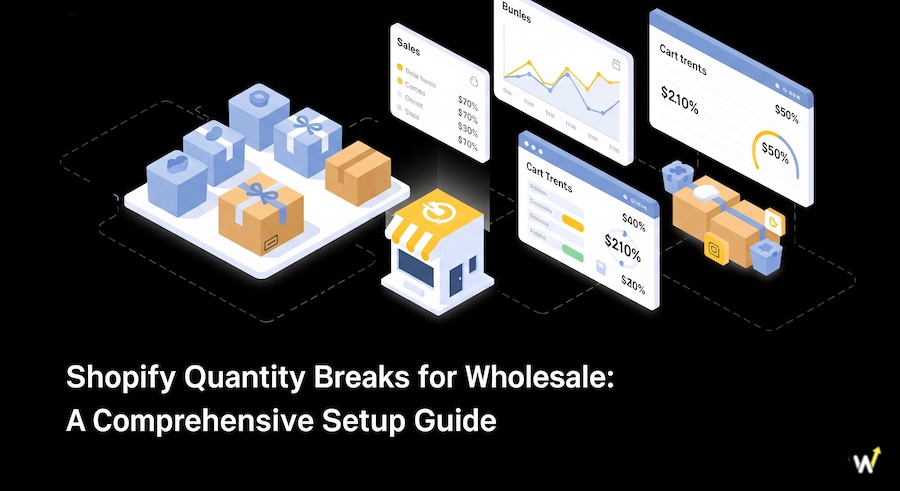If you’re selling product bundles on Shopify, you already know the power they hold, more value for your customers and bigger cart sizes for you. But here’s something that often gets overlooked: the product description. A well-written description doesn’t just tell shoppers what’s inside, it can help build trust, answer questions, and guide the purchase decision. When done right, it also makes your bundles easier to discover.
In this blog, we’ll walk you through how to write bundle descriptions that not only look good on your store but also work hard in the background to attract and convert more shoppers.
Why Descriptions Matter for Shopify Bundles?
Whether you're offering a seasonal combo, a starter kit, or a curated set of bestsellers, how you describe your bundle shapes the customer's first impression. Unlike single products, bundles often include multiple items, each with its own use or benefit. That makes clear communication even more important.
Here’s why your bundle descriptions deserve more attention:
- They clarify value: Customers need to quickly understand what they’re getting and why it's a good deal.
- They reduce hesitation: When buyers know how and why products go together, they’re more likely to hit “Add to Cart.”
- They drive traffic and engagement: A clear, helpful description increases the chance your page will be shown to the right audience.
And remember, it’s not just about keywords. Your goal is to create a great experience for real people who are looking for real solutions.
Introducing Wizio App
You don’t need to be a copywriter to create a compelling description. You just need to keep things simple, organized, and relevant. Here’s a structure you can follow:
1. Start with a Clear Summary
Begin your description with a short paragraph that tells customers what the bundle is and who it’s for.
Example:
Get everything you need for a flawless skincare routine in one place! This daily essentials kit includes a gentle cleanser, hydrating toner, and lightweight moisturizer, perfect for normal to dry skin types.
Use this section to answer the key question: What is this bundle, and why should I care?
2. List What’s Inside
Make it easy for customers to see exactly what they’re getting. A bulleted list works great here:
Example:
-
150ml Hydrating Cleanser
-
100ml Refreshing Toner
-
50ml Daily Moisturizer
If the products are available individually, consider linking to them for added transparency.
3. Highlight the Benefits
Now tell your customer why this bundle is useful. Are they saving time, money, or effort by purchasing it? Will the products work better together?
Example:
These three products are designed to work in harmony, cleansing without drying, refreshing your skin, and locking in moisture throughout the day.
Don’t just list features, explain how they make life better. Make your customer feel like this bundle solves a problem they’ve been having.
4. Add Use Cases or Scenarios
Help customers imagine using the bundle. This builds connection and shows that you understand their needs.
Example:
Whether you're getting ready for the day or winding down at night, this trio is your go-to for soft, clean, and nourished skin in just 3 simple steps.
You can also suggest who the bundle is great for, beginners, busy professionals, gift-givers, etc.
Related Reading: New Product Launch on Shopify with Product Bundles
Writing Tips to Improve Clarity and Readability
Once you have the content in place, here are a few practical tips to make sure your description is doing its job:
-
Use Simple Language
Avoid industry jargon or complicated words. Speak like you would to a customer in a physical store.
Instead of:
“Formulated with a synergistic blend of botanical extracts...”
Say:
“Made with plant-based ingredients that work gently on your skin.”
2. Keep Sentences Short
Short sentences are easier to read, especially on mobile. Aim for an average sentence length of 12–15 words.
3. Break It Up Visually
Use bullet points, bold text, and spacing to make your descriptions skimmable and easy to read. Most people won’t read every word, they’ll scan for key info.
4. Stay On-Brand
If your brand voice is fun and quirky, your descriptions should reflect that. If you’re all about being calm and professional, let that tone come through too.
Fun tone example:
This bundle’s like your skin’s best friend group, everyone plays a part, and they’re stronger together!
Professional tone example:
Carefully curated to support your daily skincare regimen with proven, dermatologist-tested ingredients.
Bonus Tips for Better Discoverability
Even though we’re not focusing too heavily on SEO, it’s still good to keep a few best practices in mind so that your bundle descriptions work well for both people and search engines:
- Use natural keywords that describe what the bundle is. For example, “morning skincare bundle” or “starter set for oily skin.”
- Avoid keyword stuffing. If it sounds forced, don’t include it.
- Use headings (like H2 or bolded subheadings) to structure your content. It helps Google and your customers navigate.
- Write unique descriptions. Don’t copy the product pages word-for-word. Search engines reward originality.
- Also, think about naming your bundle creatively. Instead of “Bundle #3,” try names like “Glow-Up Essentials Kit” or “Back-to-School Tech Pack.” A good name can boost interest and shareability.
Final Thoughts
Great product bundles deserve great descriptions. Whether you’re offering a limited-time combo or an evergreen set, taking a few extra minutes to write a thoughtful, helpful description can go a long way. You can read our latest blog about The Psychology of Product Bundling.
Customers appreciate clarity. They want to know what they’re getting, why it matters, and how it will help them. If your bundle description delivers that, and does it in a clear, friendly tone, you’ll see better engagement, more trust, and ultimately more sales.
So, the next time you create or update a product bundle on your Shopify store, don’t treat the description as an afterthought. It might just be the most powerful selling tool you have.