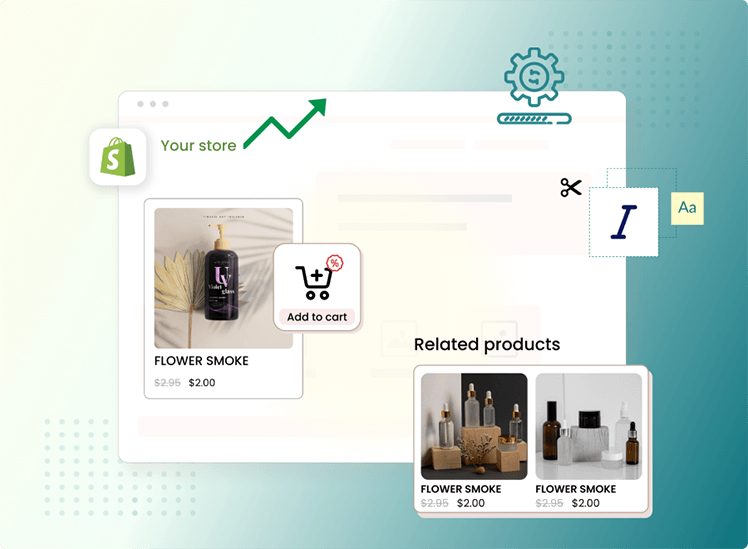If you’ve added bundle apps to your store to boost average order value, you’re on the right track. But what happens when those very bundles start creeping into slower product pages or a laggy cart experience? Suddenly, your conversions drop, bounce rates rise and your best promo might quietly under-perform.
Product bundles are one of the most effective ways to increase average order value (AOV) and boost conversions—especially in a competitive eCommerce space where shoppers want more value in a single purchase.
Here’s the truth: Performance matters, and fast loading pages = higher conversions. A slow product page can lead to cart abandonment. In fact, even a 1-second delay can reduce conversions by 7%. That’s why optimizing your bundle apps is not just a technical task—it’s a strategic growth move.
In this guide, you’ll learn:
- Why bundle apps slow down your Shopify store?
- What features to look for in a lightweight, high-performance app?
- Actionable tips to speed up your product pages and cart
- How tools like Wizio are built to offer bundles without harming performance
1. Why Bundle Apps Often Slow Down Pages
Most merchants don’t realize that not all bundle apps are built the same. Some inject heavy scripts, external resources, or unnecessary third-party code that loads every time a product page is opened—whether the customer interacts with it or not.
But they often do so by adding:
- Extra JavaScript or CSS files
- Dynamic content or product options
- Complex conditions for bundles
- Additional API calls to calculate bundles
All of this adds up. In fact, research shows that each extra third-party script on a page can slow it down significantly.
If a product page or cart drawer gets heavy with bundle logic, the user’s browser must do more work—rendering takes longer, interactions lag, and frustration rises. Which means: fewer sales.
2. Signs Your Bundle Setup Is Impacting Performance
Before diving into fixes, look for these warning signs:
- Product pages take more than 3 seconds to load (mobile especially).
- Cart pop-out or drawer becomes laggy when you add bundle items.
- High bounce or exit rates right from the product or cart page.
- Slow checkout flow after bundle options appear.
- Poor scores in tools like Google PageSpeed Insights or Web Vitals.
Since conversion drops by about 7% for each extra second of delay between 0-5 seconds load time, optimizing is not optional.
3. Best Practices to Optimize Bundle Apps Without Slowing Down Pages
Here are proven tactics you can apply today:
a) Load bundle scripts only when needed
Look for apps that use Shopify’s native APIs and load scripts only when needed.
Wizio, for example, is designed to be lightweight and optimized to avoid layout shifts or script delays.
b) Defer or lazy-load less critical scripts
If your bundle app offers multiple layouts, disable all unused widgets. Each active feature runs background code—even if it’s not visible.
c) Keep HTML/CSS/JS lightweight
Use minified scripts, compress images, remove unused bundle styles. As one study shows: even 100ms improvements lead to measurable conversion gains.
d) Use a Content Delivery Network (CDN) and caching
If your bundle app pulls dynamic data (e.g., variant combos or inventory), ensure responses are cached and delivered via edge servers. This reduces latency especially for global visitors.
e) Test with and without the bundle app enabled
A/B test product pages with your bundle widget and without. See the load time difference and the conversion impact. Monitor performance metrics like Largest Contentful Paint (LCP) and First Input Delay (FID).
f) Optimize your cart drawer or checkout flow
If your bundle appears in the cart drawer, make sure the drawer remains responsive. Use minimal animations, remove heavy image assets, and defer non-critical content.
4. How Wizio Handles Bundles Without Affecting Speed?
Unlike traditional bundle apps, Wizio is optimized for high performance:
🔥 Loads only on relevant product pages
🔥 Uses Shopify’s Latest App Extensions
🔥 Doesn’t add unnecessary scripts to your theme
🔥 Real-time discount calculation without checkout lag
🔥 Mobile-first performance optimized
This means you get the benefit of product bundles, upsells, and volume discounts—without sacrificing page speed or checkout performance.
5. Tools to Measure & Monitor Performance
Track these metrics regularly:
- Google PageSpeed Insights (mobile and desktop)
- Lighthouse or Web Vitals (LCP, FID, CLS)
- Browser DevTools → Network tab (check number of resources, size of JS)
- Analytics → Bounce rate, exit rate, conversion rate correlated with load time
For example: one study found that pages loading in 0-2 seconds had much higher conversion than pages loading at 5+ seconds.
Related Reading: How Analytics Help you Build Bundles that Boosts AOV?
6. Additional Tips to Boost Conversion Without Slowing Pages
- Use visual cues (badges, small icons) instead of heavy images.
- Offer “Add bundle” checkboxes rather than full sliders with many images.
- Combine bundle offers with urgency or progress bars (e.g., “Only 3 sets left!”) — but implement lightly.
- Optimize for mobile first — many users shop on mobile, and slow mobile load impacts climb sharply after 3 seconds.
- Monitor your third-party apps: each one adds load. Remove or consolidate where possible.
7. Final Verdict- Do You Really Need Bundle Apps That Slow Down Your Store?
Absolutely not. Modern eCommerce growth requires smart selling AND high performance.
✅ If an app helps you increase sales but damages your store speed, it’s not scalable.
✅ Apps like Wizio offer the best of both worlds—powerful revenue-boosting features with unmatched performance optimization.
Your goal isn’t just to add bundles—your goal is to add them without losing customers to slow pages.
Conclusion
Bundle apps can be game changers for increasing AOV, but only when built with performance in mind. Slow-loading pages cost you more in lost sales than you gain through bundles.
The solution? Optimize your current bundle setup or switch to a speed-optimized app like Wizio Bundle App that lets you scale without compromise.
Frequently Asked Questions
1. How much does a slow page affect conversion?
Ans: A one-second delay can reduce conversions by around 7% on average.
2. What load time should I aim for?
Ans: Studies show best results when pages load in under 2–3 seconds.
3. Does adding a bundle widget always slow things down?
Ans: Not always—but if it loads everywhere, uses heavy scripts, or isn’t optimized, yes. Choose apps that load only when needed.
4. Should I A/B test bundles with and without performance optimization?
Ans: Yes—this reveals real impact on conversions and helps quantify trade-offs.
5. What’s more important: bundle offers or page speed?
Ans: Ideally both. But if your pages are slow, your bundle offers may never get seen. Prioritize speed, then upselling.